Staying connected is more a necessity than a preference. Whether you are traveling for business or pleasure, Internet access allows you to work, communicate, and unwind wherever you go. Little wonder then, that a survey conducted by research group Statista, identifies Wi-Fi as the single most sought after amenity for hotel visitors across the US.
However, in the rush to get online it is easy to forget about the potential pitfalls of connecting a personal device to an unsecured public Wi-Fi network. Here are a few issues that we at Smadatek recommend every traveler be aware of beforehand.
What Could Go Wrong?
Remember, a hotel’s main focus is hospitality, not information security, meaning you are unlikely to find any of the sophisticated security measures otherwise present on corporate networks when you decide to connect to a hotel’s Wi-Fi.
Because these networks are freely used by a variety of devices, they rarely make use of any wireless encryption processes such as WPA (Wi-Fi Protected Access). Essentially, WPA prevents outsiders from being able to understand the communications taking place over a secured network. However, on a majority of hotel networks, data is sent in clear unencrypted text. So anyone who wishes to monitor this information can do so with a cheap Wi-Fi adapter and some free network analysis software.
Because of these inherent vulnerabilities, hotel networks are often a target for cybercriminal groups. In a commonly used ploy, hackers will set up a decoy network that resembles the freely available hotel network. When users unknowingly connect to these systems, hackers set to work recording and extracting sensitive information entered onto their networks. They will also often set up processes to redirect users towards malware-ridden sites. Once user devices have been infected, hackers are able to control and monitor victims’ machines long after they’ve disconnected from the fake networks.
These sorts of infiltrations are particularly common at top-tier hotels likely to be frequented by wealthy clients.
How Can You Protect Yourself?
Check Your Device’s Settings
First make sure your computer or smartphone is not set up to connect automatically to any available Wi-Fi networks; this will prevent you from giving away access to your device before you’re adequately secured. If your Bluetooth is on, you should turn this off as well.
Second, if you’re using a PC or Mac, ensure that your computer’s firewall is enabled. On Macs you can check this setting on your System Preferences whereas on Windows PCs you can find the firewall option under the Network and Internet option on the Control Panel. Next check your network settings to see if file sharing is turned on, disable this option so you do not unwittingly share sensitive pictures or documents with unknown parties.
Verify the Hotel Wi-Fi
Confirm the name of the hotel’s network and verify whether you need a password to access their Wi-Fi.
Connect Via HTTPS
In the absence of WPA, you should only connect to websites that use the HTTPS protocol in their URL. The extra “s” in this case stands for secure, and it means that the data you enter and receive on these portals is encrypted and impossible to monitor without a key. However, hackers have recently gained the ability to hijack devices before they can connect to secured websites, so to be on the safe side you should refrain from logging into any accounts that contain sensitive data (your online banking account, Amazon account etc.)
Get a VPN (Virtual Private Network)
Usually when you send data over a network, it goes through the ISP (in this case the hotel Wi-Fi provider) and then to its destination. A VPN functions as a middleman in this data transaction. Instead of going directly to the destination, the connection is encrypted and sent to the VPN service. There it is decrypted and forwarded along to the original destination. Because all traffic follows this path, there is no way to discover anything your computer is doing over the network from the insecure Wi-Fi hotspot.
Security Tips and Tools That Can Keep You Safe Everywhere
We here at Smadatek can help secure your personal devices in any context. With our expert advice, and the cutting-edge array of Internet security tools we have to offer, you can enjoy worry-free Internet browsing no matter where you are in the world.


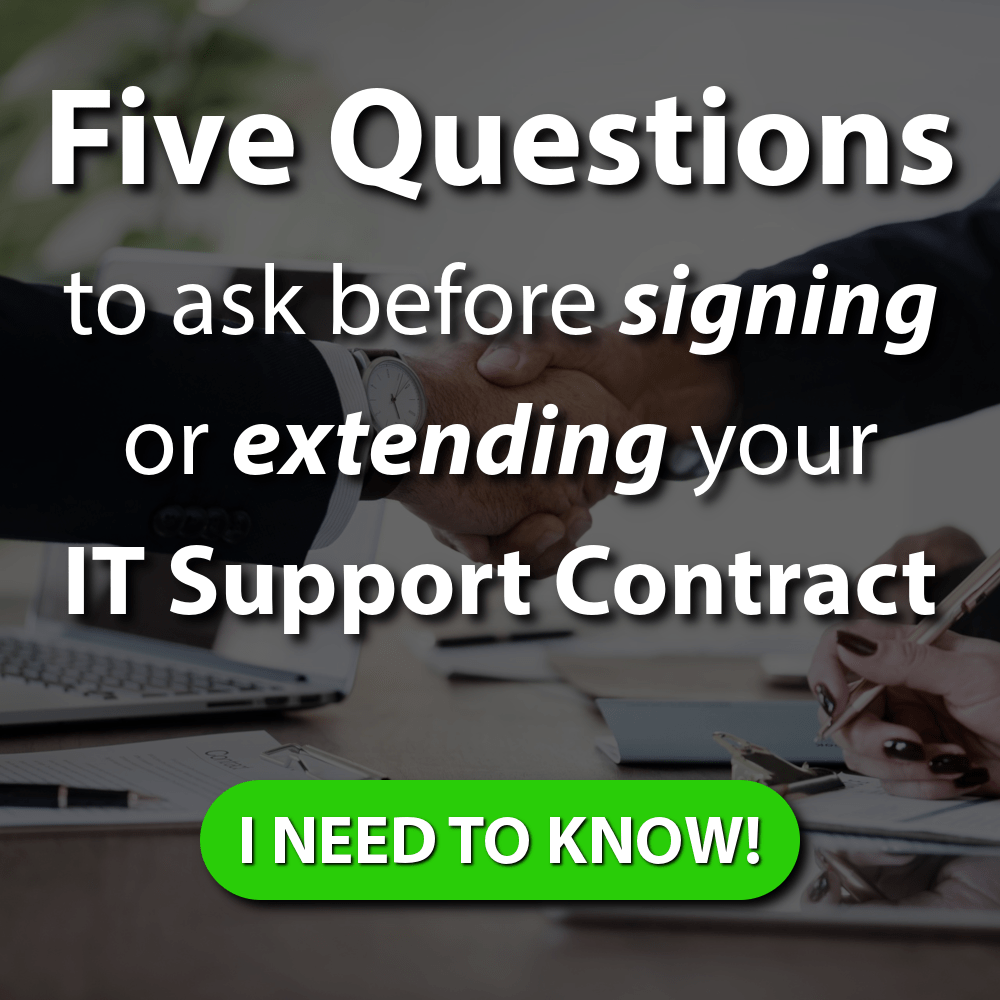
0 comments